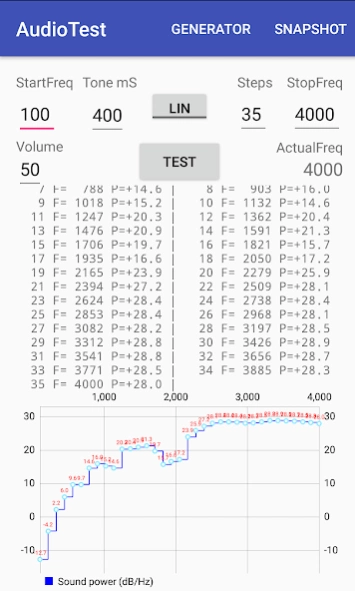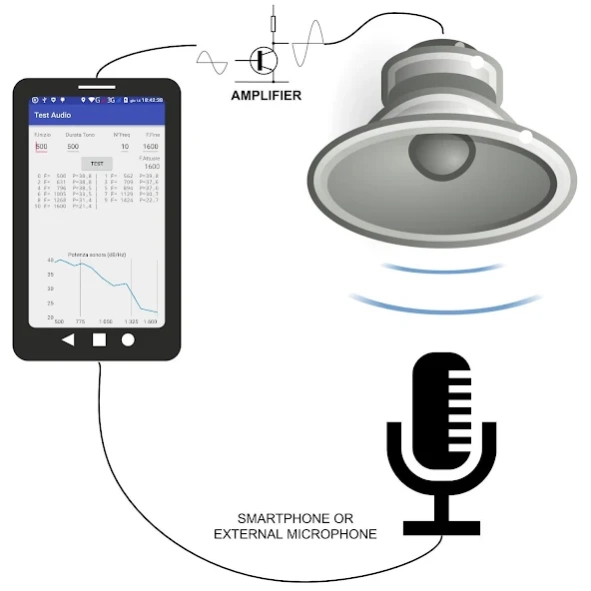Audio Test 2.5.23
Free Version
Publisher Description
Audio Test - Test audio path gain by generating tones and at the same time recording it
The Test is done at many different frequency so to produce the graph of the audio path response.
The purpose of the Test is to compare the audio path gain of a system composed of an amplifier and loudspeaker but you can test also only a loudspeaker or earphone. The phone generate a list of tones(frequencies), the signal is acquired from the microphone and the relative power is calculated for each frequency. Please note that 0dB is an undetermined value so the measures are relative and not absolute values.
A teacher used this App to do an experiment in his class, he was able to find the speed of sound using a phone and a cardboard tube. Determining the loudest frequencies, then these are the resonance frequencies and will lead to the speed of sound because the length of the tube is related to the wavelength of the resonant frequencies.
The tests are in the internal directory of the App to improve compatibility with Android 10 (Android/data/com.fbrlcu.audiotest)
About Audio Test
Audio Test is a free app for Android published in the Audio File Players list of apps, part of Audio & Multimedia.
The company that develops Audio Test is Fabris Luca. The latest version released by its developer is 2.5.23.
To install Audio Test on your Android device, just click the green Continue To App button above to start the installation process. The app is listed on our website since 2023-12-06 and was downloaded 7 times. We have already checked if the download link is safe, however for your own protection we recommend that you scan the downloaded app with your antivirus. Your antivirus may detect the Audio Test as malware as malware if the download link to com.fbrlcu.audiotest is broken.
How to install Audio Test on your Android device:
- Click on the Continue To App button on our website. This will redirect you to Google Play.
- Once the Audio Test is shown in the Google Play listing of your Android device, you can start its download and installation. Tap on the Install button located below the search bar and to the right of the app icon.
- A pop-up window with the permissions required by Audio Test will be shown. Click on Accept to continue the process.
- Audio Test will be downloaded onto your device, displaying a progress. Once the download completes, the installation will start and you'll get a notification after the installation is finished.